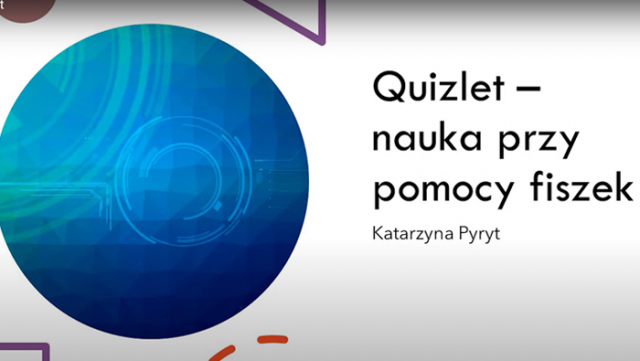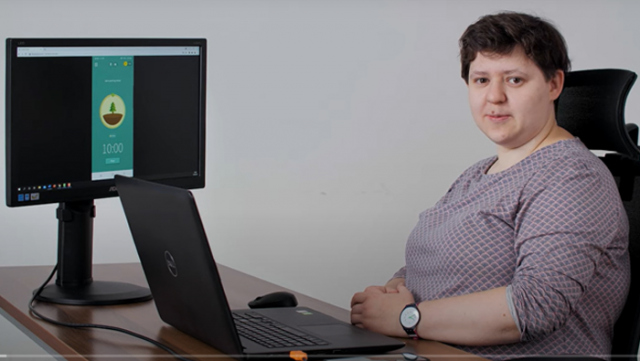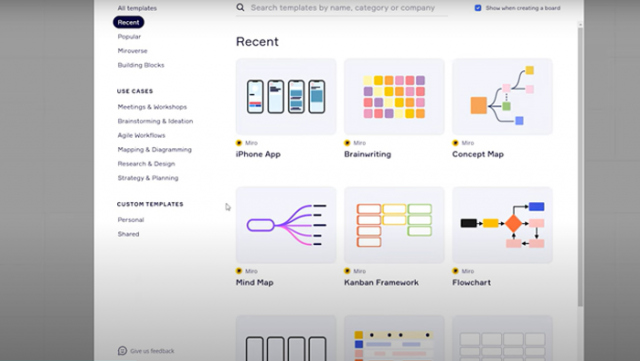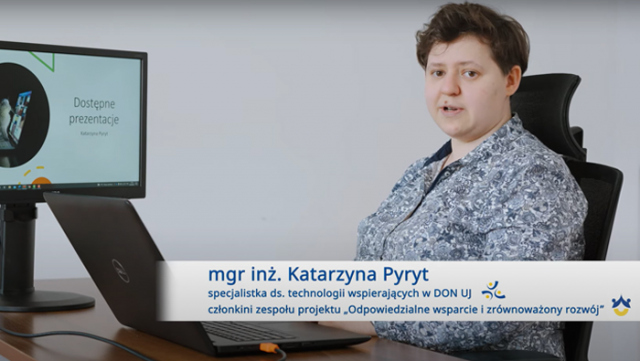What is an accessible text document? How to create it? What do you need to do to make sure that the document can be read by visually impaired people? Watch the film to find out.
The film shows how to create basic accessible documents in Microsoft Word. The speaker, Katarzyna Pyryt, explains headings – how to distinguish them from pseudo-headers, why they are so important and how to mark them properly.
She also tells you how to create lists, bullet points, how to use enumeration and why this editing option is so important.
Another topic discussed in the film is a content language and why it should be defined. The speaker explains this function and uses a screen reader to present contents.
She also mentions tables and provides instructions on how to create them. The film includes an explanation of how to add an alternative text to an image and basic guidance on text formatting.
The demonstration, using the computer screen, is carried out by Ms Katarzyna Pyryt, an Assistive Technology Specialist at the Jagiellonian University Accessibility Centre and a member of the team of the Responsible Support and Sustainable Development project.
Each film includes a Polish soundtrack with English subtitles.