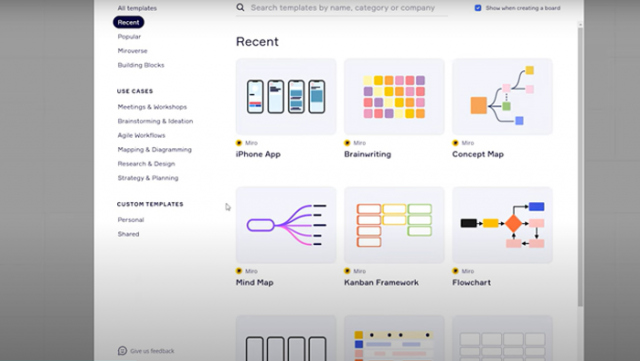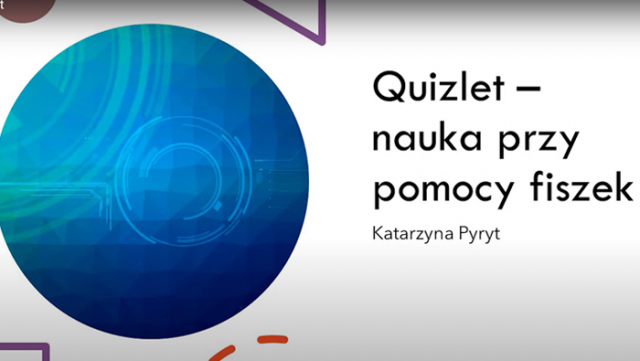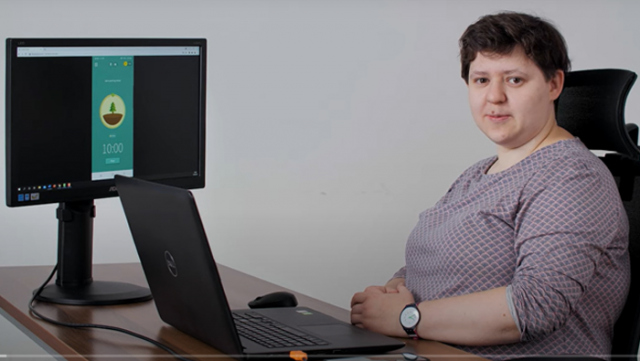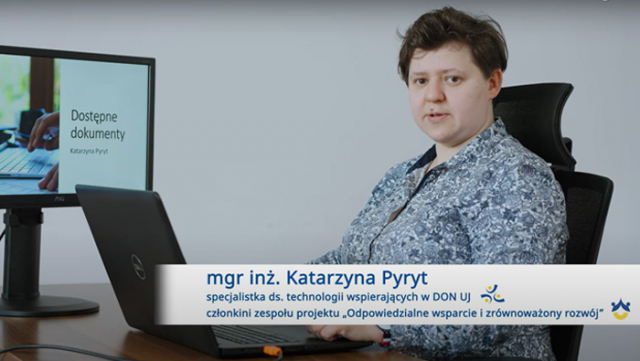Find out about learning support programmes
and applications

Find out about learning support programmes
and applications

Find out about learning support programmes
and applications

Find out about learning support programmes
and applications

Find out about learning support programmes
and applications